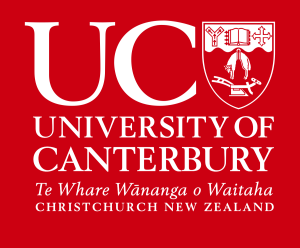Congratulations on taking the next step towards further study! Applications to enrol into our Postgraduate Diploma or Master of Engineering Management are now open for our 2026 start dates. If you're interested in studying full-time, or in 2027, please sign up for enrolment updates.
When you apply to enrol into a programme with Tuihono UC | UC Online you're applying to Te Whare Wānanga o Waitaha | University of Canterbury. This means you'll be part of the University of Canterbury student body, and are eligible for a wide range of support and digital services.
Get your documentation ready
Before you start your application to enrol, you'll need to prepare these documents:
- Verified evidence of your identity, such as a certified copy of your birth certificate, or a certified copy of the photo page in your passport. There are additional requirements depending on your visa status, or if you have legally changed your name - for more information view full verification requirements.
- Proof of your academic qualifications, such as a transcript or your UC student ID number if you studied your undergraduate degree with us. If you graduated with a bachelor's degree from another university, you will need to request a digital copy of your transcript through them.
- Proof of your professional work history, such as a CV or resume, including the years that you previously studied at tertiary institutes.
- For international learners: proof of your English language proficiency.
It's also helpful to have:
- Your National Student Number on hand - if you have one. You can locate your number through the NZQA website.
- Prepared two short paragraphs explaining what interests you about studying engineering management, and what you'd like to achieve with this programme.
Not sure which qualification to choose?
With flexible study options, you can choose to exit early with a Postgraduate Diploma in Engineering Management, or take your learning further with a Master of Engineering Management. Choose the qualification you think you'll complete in your application, and you can always change your mind as you grow and learn online!
Interested in full-time, on-campus study?
Please contact enrolments@uconline.ac.nz for advice.
How many courses should I choose?
Please get in touch with our Enrolment Support Team via enrolments@uconline.ac.nz or 03 369 0600 to confirm your courses.
Planning on using StudyLink?
If you’re planning on using a StudyLink student loan to finance your study, we recommend applying as soon as possible. StudyLink can take up to a month to process your application, so submitting early gives you the best chance of having everything ready for the start of your learning.
Need help with your application?
We recommend allowing up to an hour to complete the application process. If you get stuck along the way, our team are here to help:
You can also download our handy enrolment guide (PDF) with screenshots and more detailed instructions for support along the way.
Let's get started! Begin your application to enrol now
Please complete this form so we can support you if needed. After submitting, you’ll be prompted to log in or create a new account in the Tuihono UC | UC Online enrolment portal. Once logged in, you can choose your qualification and provide your personal details to complete your application.