
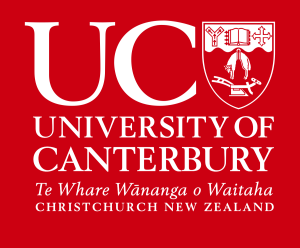
GIS for Mapping Course
Visualise spatial data to create dynamic, data-driven maps and unlock endless possibilities with GIS for Mapping.
Price
Domestic learners
$328 NZD incl GST where applicable
International learners
$1,017 NZD incl GST where applicable
Qualification
Domestic learners: Micro-credential | 5 points
International learners: Continuous professional development
Duration
50 hours | about 6 hours a week
Entry times
3 Feb - 6 April 2025
Future dates
28 April 2025
14 July 2025
29 Sept 2025
New course starts 3 February 2025
Overview
Bring your data to life using Geographic Information Systems (GIS) software. Developed by Te Taiwhenua o te Hauora | GeoHealth Laboratory.
We are awash with data. People, places, things – but how do we make sense of it all? If a picture tells a thousand words, a map is made up of a thousand pictures unlocking trends and issues, sparking curiosity, and providing insight.
This course aims to not only inspire you with those possibilities, but also to teach you the skills to do it yourself. Using geographic information systems or GIS, you will be able to learn how you can represent all sorts of data in multiple ways. Using maps as well as freely available data sets and software you can unleash the power of information to gain new insights.
This course requires no prior experience, just your curiosity (and a little bit of hard work and persistence)! It is for people who are interested in learning about GIS mapping and the exciting opportunities for understanding what it offers.
The course includes explanations of key concepts and the practical application of these concepts with a number of software training exercises. As health, wellbeing and environment are very relevant issues in people’s lives it uses a number of examples in those fields to help you understand the process of using GIS software in an effective and useful way.
This course is ideal for
- Anyone requiring a basic understanding of GIS for their work
- Business, industry, and policy analysts, and researchers
- Property developers and distributors
- Data scientists and marketers
What you'll learn
- Confidence using the basic principles of spatial data
- Knowledge in sourcing, compiling and formatting data that benefits your work or research
- How to use GIS software (QGIS) to manipulate, classify and visualise data, creating custom maps that provide relevant and intelligent data insights
Course outline
Our courses are flexible, enabling you to plan your study around your other commitments. You can choose to study when it suits you during the learning period (3 February – 6 April, with a one-week study break from 3 – 9 March), followed by a 2-week review period for marking and feedback (7 – 20 April).
We recommend completing around 6 hours of study a week during the learning period (excluding the study break) – you can view the course overview here for more details on assessment timings.
Module 1: What is spatial data?
Get a handle on the basics of spatial data and how it can benefit your work, including examples of how experts in various fields use GIS in their work.
Module 2: Where is the spatial data?
Learn where to source data, best practices for compiling datasets and the use of coordinate reference systems.
Module 3: What do you do with spatial data?
Become confident using QGIS (an open-access software you can continue using after the course), learning to visualise your data and including the essential features your map should have.
Module 4: How do you classify and visualise spatial data?
Learn to combine, analyse, and summarise your data, before bringing your new skills together for a map-making assignment.
Assessments
- 4 Module Quizzes = 20% (5% each)
- 3 Discussion Forums = 30% (10% each)
- 1 Map Assignment = 40%
- 1 Reflection = 10%
Upon successful completion of the course you will be issued a digital badge to recognise your learning achievements. This can take up to 2 months to be delivered after the marking and feedback period.
Testimonials
Learner
GIS for Mapping
"Overall I think this is a great format for learning while on the job - it requires commitment and application of your skills without being too overwhelming. Looking forward to seeing what other courses UC Online has to offer. "
Learner
GIS for Mapping
"The pace and practical elements of the course were perfect for learning and applying new skills and techniques."
Zoe
GIS for Mapping
"I appreciate the level of communication from the staff and fellow students."
Learner
GIS for Mapping
"Thanks for a well-structured training course that added immediate value to my daily work. Also good value for money given the content covered."
Learner
GIS for Mapping
"The ease of access and the class participation was a good amount - not too much but enough to feel engaging."
Learner
GIS for Mapping
"I really enjoyed the many real-world examples of spatial data and GIS. This helped me to wrap my head around both, and I feel confident in actually explaining what they are to others. I also really liked the pacing of the course."
John
GIS for Mapping
"[This course] was good and clear directions. Good sources of information provided, good support from the course facilitator, good content with a lot of practical activities step by step."
Requirements
If you're under 20 years old, you’ll need University Entrance or an equivalent to enrol. If you’re aged 20 or older, you can usually gain entry through 20+ admission so long as:
- You are a citizen or hold a NZ Residence Class Visa of New Zealand or Australia, or are a citizen of the Cook Islands, Tokelau, or Niue; and
- Are 20 years of age or older by the official course start date.
You'll also need to be confident listening, reading and writing in English.
While Tuihono UC | UC Online has accessibility at the heart of its course design, this course uses an external software, QGIS, which has limited support for low vision and blind users – you can review their software and documentation here.
Technology requirements
You’ll need a laptop or a desktop computer (rather than a phone) to use the QGIS software installed as part of the course. For most courses you'll also need to download and populate assignments. These are usually available in Microsoft Word.
Please note: this course was designed around QGIS versions 3.28 and 3.2.2. If other versions are used in the completion of the course, interaction with the software may differ from the instructions in the course.
Course fees
Course fees must be paid before learning can begin, either via online credit-card payment, or by contacting info@uconline.ac.nz to request an invoice. Please note: fixed invoice payment dates apply, so we recommend getting in touch with us as soon as possible to request an invoice, as this option is subject to availability.
Group discounts
Get your colleagues together to take advantage of our group discounts:
- 10% for 3 - 6 learners
- 15% for 7+ learners
Contact our Partnerships Manager to learn more and enquire now.
Cap & minimum enrolment threshold
A minimum number of learners is needed for effective interaction and feedback, while a maximum cap of learners ensures high quality learning and support. If the minimum number of enrolments required for a course isn’t met, or the maximum cap is exceeded, learners will be given the option to defer their study or receive a refund.
Crediting this course towards a degree
In certain cases the points from this course can be credited towards further study with UC. Learn more about cross-crediting and recognition of prior learning.
Our people

As a Senior Lecturer in Public Health, Matt’s background is in the field of public health and GIS, with his PhD investigating how built and natural environments were related to our dietary behaviours, exercise and subsequent risk of obesity. He completed postdoctoral training with the New Zealand Ministry of Health, providing spatial expertise to their public health teams across a range of public health topics including immunisation, water fluoridation and the relationship between liquor stores and crime.

Lukas is a spatial data scientist who applies his knowledge of spatial analyses, maps and geography across health and wellbeing challenges. He studied GIS and cartography throughout university and has collaborated on various projects ranging from archaeology and crowdsourcing, to landslide monitoring and forestry. He is passionate about creating graphs, maps and geovisualisations to communicate the results of research to the public.

Malcom is a Human Geographer focused on health geography and GIS. He often uses numbers and maps to help analyse patterns of health and wellbeing in combination with environmental or social data to understand how the places where we live, work and play impact our health and wellbeing. He’s particularly interested in spatial data from mobile phones and devices, which allow us to access a wealth of data about daily movement patterns through our everyday environments.
Please note: our academic team develop and present video content within their courses, but are not always the course facilitator. The course facilitator will engage with learners in the course forums, answer queries and mark assignments.