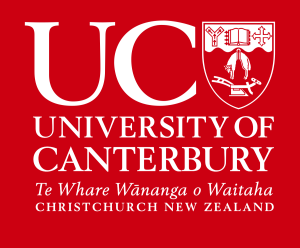Requirements
If you're under 20 years old, you’ll need University Entrance or an equivalent to enrol. If you’re aged 20 or older, you can usually gain entry through 20+ admission so long as:
- You are a citizen or hold a NZ Residence Class Visa of New Zealand or Australia, or are a citizen of the Cook Islands, Tokelau, or Niue; and
- Are 20 years of age or older by the official course start date.
You'll also need to be confident listening, reading and writing in English.
Technology requirements
- You'll need a laptop or desktop computer (rather than a phone) and a reliable internet connection to use the QGIS software installed as part of the course.
- You will need to be able to download and install QGIS and we recommend you have the following:
- RAM – 8GB of RAM or higher is recommended for using QGIS and avoiding system crashes.
- CPU Speed – higher than 1.9 GHz is recommended, although not required. QGIS might run slow at lower levels.
- Hard Drive Storage – This is dependent on your datasets, but 1GB or more of storage would provide ample space. (ASOR, n.d.)
- For Mac users, macOS High Sierra (10.13) or newer is required. (QGIS software, n.d.)
- A PDF reader (like Adobe Acrobat Reader DC) to download PDFs with assessment instructions.
- Word processing software (like Microsoft Word or Google Docs) to complete your assignments.
Please note: this course was designed around QGIS versions 3.28 and 3.2.2. If other versions are used in the completion of the course, interaction with the software may differ from the instructions in the course.
Accessibility
While Tuihono UC | UC Online has accessibility at the heart of its course design, this course uses an external software, QGIS, which has limited support for low vision and blind users – you can review their software and documentation here.
Course fees
Course fees must be paid before learning can begin, either via online credit-card payment, or you can request an invoice by filling out this form. Invoice requests must be submitted by the Monday before the course entry date. If you’re enquiring after that, we recommend paying by credit card to avoid any delay to enrolment.
Withdrawals and refunds
Once learning begins, you are eligible for a withdrawal with refund up until the end of week 2. After this date, refunds may be available if your circumstances are exceptional, for example if you've experienced a serious medical event.
Cap & minimum enrolment threshold
A minimum number of learners is needed for effective interaction and feedback, while a maximum cap of learners ensures high quality learning and support. If the minimum number of enrolments required for a course isn’t met, or the maximum cap is exceeded, learners will be given the option to defer their study or receive a refund.
Crediting this course towards a degree
In certain cases the points from this course can be credited towards further study with UC. Learn more about cross-crediting and recognition of prior learning.